 If you’re interested in sharing the gospel through social media, then Facebook is probably not new to you. Facebook is easily the most well-known and frequently used social media site on the internet. Established in 2004 by the independently owned Facebook, Inc. Facebook is still the most popular social media website. In 2014 seventy one percent of adults who were on the internet were using Facebook. So if you’re interested in sharing the gospel most effectively on social media, Facebook is a perfect place to start.
If you’re interested in sharing the gospel through social media, then Facebook is probably not new to you. Facebook is easily the most well-known and frequently used social media site on the internet. Established in 2004 by the independently owned Facebook, Inc. Facebook is still the most popular social media website. In 2014 seventy one percent of adults who were on the internet were using Facebook. So if you’re interested in sharing the gospel most effectively on social media, Facebook is a perfect place to start.
Who is On Facebook?
There are 1.5 billion internet users who are active on Facebook at least once a month. And there are over 1 billion who are active on a daily basis, making Facebook the most used and most active social media website ever. Facebook is an easy way to connect with friends, family, business associates, and acquaintances. The average Facebook user has around 338 Facebook friends all together. Frequent Facebook users are very active in their interactions. A single user creates 90 new posts on average in a month and is connected to 80 groups, community pages, and events. Facebook has many different ways to connect, and offers the most users with whom to connect.
Who is the Average Facebook User?
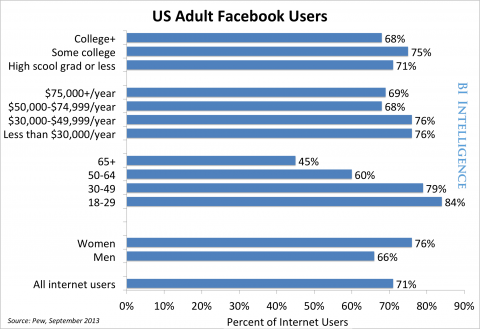
Although many teenagers use Facebook, today Facebook has a largely adult user base. In fact, three million teens have left Facebook over the past three years in favor of other websites such as Twitter or Tumblr. And other young users in the 18-24 age range have also significantly decreased. Meanwhile, the demographic of users who are 55 or older has gone up by 80% in recent years. Overall, Facebook has the most diverse age demographic of social media sites, and the bulk of users are between 25 and 54. As of 2013, women made up 58% of Facebook users, but this is typical of most social media sites, and women who are on Facebook, more often operate with privacy settings that make them more difficult to find and interact with.
What Features Does Facebook Offer?
There is constantly new content being created and shared all over Facebook. The main feature is the news feed which consists of the posts from your friends, and the pages you follow. A post allows for 63,206 characters, an image, or video. Facebook is great for sharing your unique thoughts, as well as sharing articles, videos, or links from others.
Friends
One main component that sets Facebook apart from other social media websites is that instead of having followers you have friends. This system makes it so users have more privacy and control over who they are connected with on website. In order to connect with someone and become their Facebook friend you send them a “friend request.” This will send a message to the individual stating that you want to connect with them. Once they approve you they will be added to your Friends list and then their posts and updates will appear in your news feed, and yours will appear in their news feed. You can always accept or deny friend requests based on your personal comfort level. Each friend can also be put on a setting that marks them as a family member, close friend, or a simple acquaintance. Privacy settings are often based on your friends and you can set your page/updates to only be visible by friends, or even just to specific close friends. Additionally, you can unfollow a friend so that their updates no longer appear on your news feed, but they will still remain on your friends list.
Sharing
Updates and sharing are the core of Facebook. Once a user has created an account, their main page on Facebook.com will have a news feed. The news feed will feature all the content from friends, communities, groups, and other pages that you are following. From here you can share any post you like or find interesting and it will appear on your personal profile.
Likes
 Every post on Facebook has a little button at the bottom that says “like.” Liking a post shows how popular the post is and can increase its credibility. Likes also increase traffic to a specific post or other linked content. Most of all, Likes help you to see who is interested in specific posts and how to effectively share related posts in the future. This can help hone your gospel sharing skills for your specific group of Facebook friends.
Every post on Facebook has a little button at the bottom that says “like.” Liking a post shows how popular the post is and can increase its credibility. Likes also increase traffic to a specific post or other linked content. Most of all, Likes help you to see who is interested in specific posts and how to effectively share related posts in the future. This can help hone your gospel sharing skills for your specific group of Facebook friends.
Tagging
When creating new content or posting a picture or video you can always tag a friend or group in the post. By simply typing a friends full name in you can select them and have them tagged in the post. This will send a direct message to them that they have been tagged in a post. This can be a good way to point out a post to a specific friend. Facebook has also adopted the practice of hashtaging. Similar to Twitter, you can insert a hashtag (#) into your post right before a word or phrase to tag the post. This helps search engines and the Facebook search find posts more easily and categorize posts.
Communities and Groups
On Facebook you can create and join online communities and groups. These are pages that you can participate in discussion specifically with people who enjoy the same things or have the same ideals. This is also one way that you can find and add more friends to your social network. These types of pages are a great way to create community between people with similar interests.
Events
Events are temporary pages created to sponsor or inform Facebook users of upcoming activities or gatherings. Users will often create events for marriages, graduations, baby showers, parties, and many other significant activities. It is a fast and easy way to invite people to real events in person. These pages are also used to promote online activities and events such as contests or marathons.
Mobile Apps
 As with all social media websites there are mobile apps available to help keep users updated at all times. Facebook is perfect for mobile devices. Scrolling through your news feed makes it easy to like and share. The mobile version of Facebook is available on most tablets and smartphones.
As with all social media websites there are mobile apps available to help keep users updated at all times. Facebook is perfect for mobile devices. Scrolling through your news feed makes it easy to like and share. The mobile version of Facebook is available on most tablets and smartphones.
Facebook Places
One of the newest features on Facebook is Facebook Places. This feature is similar to Google Maps in helping users find locations in their nearby area. Facebook pages and businesses can add their location so users can easily search for a restaurant, store, or other business located in their area quickly and easily. This can benefit looking for a church building or church activity which has a tagged location on Facebook. Users can also tag their location and show up when a friend searches their area in Facebook Places and map applications, as well as rate locations on a five star rating.
What Makes Facebook Unique?
Facebook is one of the earliest and most well-known social media websites. It specializes in connecting family and friends across the globe. Instead of simply following other users you have a specific agreement as friends on Facebook. This also means more intimate conversation and discussion. The longer character limit allows for more meaningful posts such as sharing testimony or beliefs. And perhaps most importantly Facebook has the largest user base of any social media platform.
What Do People Talk About on Facebook?

The most common thing that people share on Facebook are the things happening in their own lives. The most prominent topics on Facebook are related to family and relationships. Besides family the most shared content on Facebook concerned religion followed closely by politics.
Should You Use Facebook?
Facebook is a great option for people who want to stay connected to people they already know outside of the internet. It facilitates communication between family and friends and allows for a good amount of privacy if you want it. There is less worry of people you don’t know or don’t want seeing your posts, conversations, and updates. Facebook is also great for sharing pictures and longer posts. And it’s ideal for discussing the kinds of topics Latter-day Saints love such as faith and family. Facebook may not be good for those looking for a fast paced and quick social media fix. There isn’t the roll over of hundreds of thousands of likes and re-shares like you may get with Tumblr or Twitter. Many individuals use Facebook in addition to another social site, and you may consider this approach, as well.
Getting Started
Setting up a Facebook Account
Finding Friends and Groups on Facebook
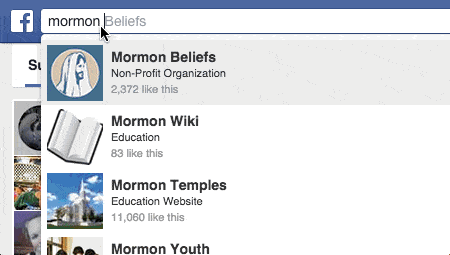 After signing up for a Facebook account you can search for friends and family to add to your network. The easiest way to do this is to click on the button labeled “Find Friends” at the very top of the web page. The page will then show you a list of people you may know based on prior friends, education history, and places you have lived. If you see someone you want to add to your network than simply click “add friend” next to their picture and the friend request will be sent. You can additionally use the search bar on the right side to search for friends in your area, from your high school, or from other networks. You can also connect to communities, groups, and networks on Facebook. Many missions will have a group Facebook page to help old missionaries companions reconnect. You can search for these groups by simply typing in a keyword in the search bar at the top of the homepage. A listing of related pages and groups will show up. Just click the “join” button on each page to join the group or community.
After signing up for a Facebook account you can search for friends and family to add to your network. The easiest way to do this is to click on the button labeled “Find Friends” at the very top of the web page. The page will then show you a list of people you may know based on prior friends, education history, and places you have lived. If you see someone you want to add to your network than simply click “add friend” next to their picture and the friend request will be sent. You can additionally use the search bar on the right side to search for friends in your area, from your high school, or from other networks. You can also connect to communities, groups, and networks on Facebook. Many missions will have a group Facebook page to help old missionaries companions reconnect. You can search for these groups by simply typing in a keyword in the search bar at the top of the homepage. A listing of related pages and groups will show up. Just click the “join” button on each page to join the group or community.
Following Organizations and Other Pages
Searching for pages and organizations is done the same way as searching for groups. The only difference is that once the list comes up you click the “like” button to follow the page or organization instead of joining. Keep up to date on , so that you have places to learn more about the gospel on Facebook, and know where you can send your friends and family.
Creating a Facebook Post
Creating a post on Facebook is easy. Simply think of something you want to share and begin typing in the box labeled “What’s on your mind” at the top of the home page. Once you’ve finished typing your post than simply hit post to make it live on your Facebook page. You can also click the button labeled friend to filter who can see your post once it goes live. In addition to text you can also upload photos, link to websites and images, and show your current location simply by clicking the corresponding icon.
Sharing Content on Facebook
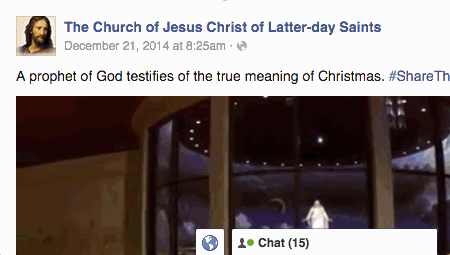 Facebook is the most prevalent social media network for sharing news, articles, and other online media. Almost every internet page has the a share button on it linked to Facebook. All you need to do is click this button on any content you like throughout the web and it will post to your Facebook page. Additionally, any post you find interesting on your news feed can be re-posted to your own page simply by clicking the “share” button at the bottom of the post. You can also comment on any post to continue a conversation on Facebook.
Facebook is the most prevalent social media network for sharing news, articles, and other online media. Almost every internet page has the a share button on it linked to Facebook. All you need to do is click this button on any content you like throughout the web and it will post to your Facebook page. Additionally, any post you find interesting on your news feed can be re-posted to your own page simply by clicking the “share” button at the bottom of the post. You can also comment on any post to continue a conversation on Facebook.
Types of Content on Facebook
One of the benefits of Facebook is its ability to handle a variety of content types. You can share videos, images, links and status updates. And Facebook is capable of playing video directly from the feed. Whether you are using Facebook for personal posts or for sharing the gospel, it is beneficial to understand what types of content get the most interaction. The graph below illustrates the total amount of content that is shared on Facebook by content type. According to a study by SocialBakers.com, photos are the most shared type of content by a long-shot, followed by links. 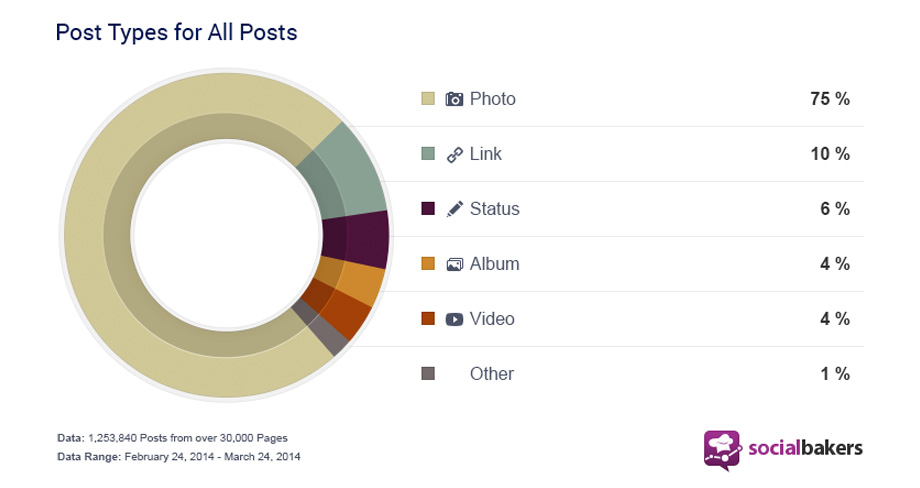 Don’t get down on videos, links and status updates though! Having a diverse set of content posts actually creates a more organic social feed. People still love to watch videos, click through to other websites and read your status updates.
Don’t get down on videos, links and status updates though! Having a diverse set of content posts actually creates a more organic social feed. People still love to watch videos, click through to other websites and read your status updates.
Facebook Search
In addition with the places feature, Facebook has also enhanced the search function on the website. Facebook Search now allows users to search through posts made by themselves and their friends. This can be extremely helpful for finding services in your specific area. For instance, if you type in the name of a restaurant will be given any posts that your friends have posted concerning that restaurant. Or if you are looking for a new doctor you can see what your friends have posted about their personal doctors and if they like them or not. These posts results act like a helpful review directly from your personal group of friends. Specific locations will also be marked in the Facebook Places feature so that it will be easy to find the location.
Terminology
The following list was originally published on SproutSocial. See the original article for the full list. Friend: Your Facebook Friends are the people you connect with (or “Friend”) and share content and updates with on Facebook. You can send Friend requests to other Facebook members. You also receive Friend requests from other members which you can accept, decline, or ignore. Like: You can click the Like link on any Facebook update to show that you like the content. When you Like something, the action appears as an update on your Facebook Wall (see “Wall” below). You can also Like any piece of content that you find across the Internet whenever it’s accompanied by the Facebook Like button (see “social plugins”). Messages: Your Facebook Messages are similar to private email messages. They appear in your Facebook Inbox and can include text messages, chats, emails, and mobile messages from your Facebook Friends. News Feed: Your Facebook news feed is the continually appended feed of status updates that appears on your Facebook Profile home page. It shows the most recent activities from your Facebook Friends and Facebook Pages that you follow. Notes: Using the Notes feature, you can publish messages in rich-text format giving you greater flexibility than simple updates allow. Notifications: You can set up your Facebook Profile so you receive email, mobile, or onsite updates when certain activities happen on Facebook. For example, you can be notified when an update is made to a Group you belong to or when someone accepts your Friend request. Poke: If you want to get one of your Facebook Friend’s attention, you can “poke” him or her on Facebook. The Friend will receive a notification from Facebook letting him or her know that they’ve been poked (and by whom). Profile: Facebook refers to your Profile as your complete picture and story on Facebook. It includes your Profile picture, biography, personal information, and more. Your Profile can be public or private. It’s your personal piece of “real estate” on Facebook. Ticker: Your Ticker appears on the right side of your Facebook home page and is updated with your friends’ activities in real-time. Timeline: Your Facebook Timeline shows all of your Facebook updates and activities in reverse chronological order. Top Story: Facebook chooses the top stories that appear at the top of your Facebook News Feed. These are stories that have been published since the last time you checked your News Feed and are visibly identified with a blue corner. Wall: Your Facebook Wall is where you can publish updates and where your Friends can post updates directly to you.
Measurements of Success
Likes
The easiest and most accessible way to measure your success on Facebook is through monitoring your likes. Every post has a “like” button. After someone has liked a post it will inform the original poster and than record that like on the post itself. By looking at any post you can see how popular a post is based on how many likes it has received.
Talking About
The “People Are Talking About This” number is more for community and business pages than for individual user pages. However, it is a good stat to see how active any page or community is. While a “like” stat shows how many people have showed interest in the page, the “People Are Talking About This” stat shows how many people are still active on a page. This can help you share the most popular items from a page. This can be good for picking religious content to post or re-post to your own personal profile.
Shares
Each post allows users to share the information on their own page. You can see how many times someone has shared your post. While likes are people showing interest sharing is a way to see how many people are actually interacting with the information you are posting.
Follow and connect with other LDS pages and communities to get a head start.Increasing Your Connections on Facebook
Facebook is more personal than many other social media sites. As a result, you won’t often end up with hundreds or thousands of connections. However, connecting with people you have real existing relationships and having an available profile for others to find is important. Increasing connections on Facebook, then, may not be as crucial as expanding your network size on other sites.
Complete You Profile
Having a profile that is complete and accurate will help boost your friends and connections around Facebook. When you have all your pertinent information filled out, then many users who may know you or have known you in the past can more easily find your profile.
Add Friends
The best way to add connections is to seek out people you may know on Facebook and add them to your friends list. Look at e-mail connections, other social sites, or address books for ideas. Because all connections on Facebook are two way connections, every time you add a friend, they add you right back.
Join Groups
By searching for and joining online groups you can find friends and connections to add to your network. Groups also facilitate conversation, sharing, and debate.
Focus on Now
Facebook focuses on keeping up to date on current trends and stories around the internet. Similarly, you should share things that are current and pertinent. This includes church news stories, inspirational quotes, and talks, but also includes the things about your personal experiences. Friends want to know what is happening with you now.
Provide Value
It can be easy to post content that isn’t pertinent to your personal connections and community. Create posts and content that is easy to access and will be interesting. Be personal, but avoid sharing too many mundane facts about your life. Also include significant posts such as favorite quotes during General Conference, favorite holiday traditions, or spiritual and uplifting stories from your day. Also make sure to share things from around the web that is current and applicable. Because it’s so easy to block friends from news feed, it’s also important that you don’t share too many items on Facebook with the potential to alienate your friends. Avoid manipulative and controversial posts.
Now that you’ve decided to be on Facebook, you’ve set up your profile, and learned how to navigate the basics, it’s time to actually jump in the water and participate in the conversation. There are lots of ways to join the conversation on Facebook.Share Your Faith on Your Profile
Your profile is a great place to share what you believe. When Others add you on Facebook or see your posts they will often check out your profile. That’s an opportunity to let people know about your faith.
Add a Cover Photo That Shares Your Faith
 It could be a picture from your mission or a Book of Mormon or a picture from your wedding day in front of the temple.
It could be a picture from your mission or a Book of Mormon or a picture from your wedding day in front of the temple.
Update the About Section
Share your testimony, a favorite scripture, declare your membership in the LDS church or share other aspects about your faith. 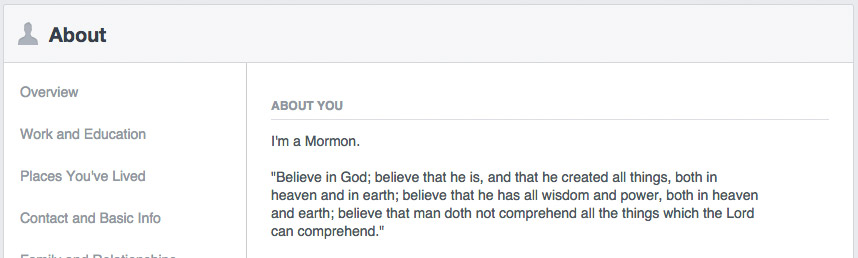 Add your mission as part of your Work and Education experience.
Add your mission as part of your Work and Education experience. 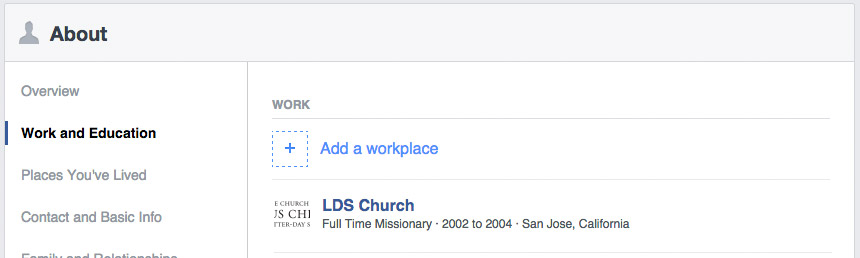 Share your mission as a place you’ve lived, or add any other places you’ve lived to generate conversation and find things in common with others.
Share your mission as a place you’ve lived, or add any other places you’ve lived to generate conversation and find things in common with others. 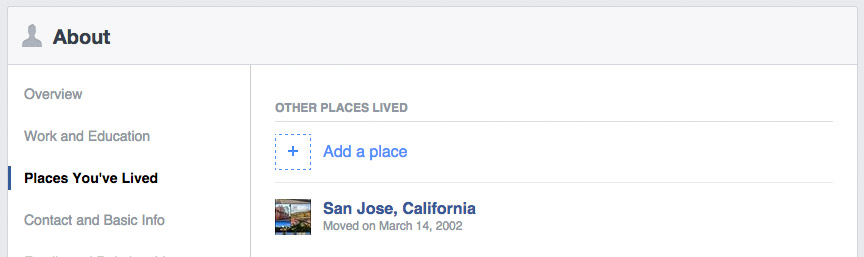 Add life events that correlate with notable Faith-based activities, like marriage, baptism, baby blessings etc.
Add life events that correlate with notable Faith-based activities, like marriage, baptism, baby blessings etc.
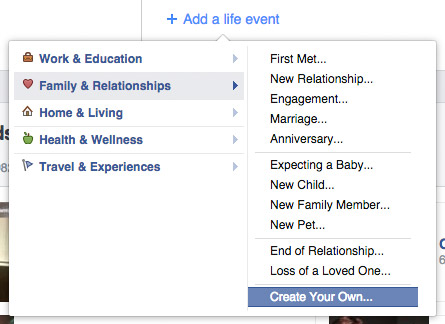

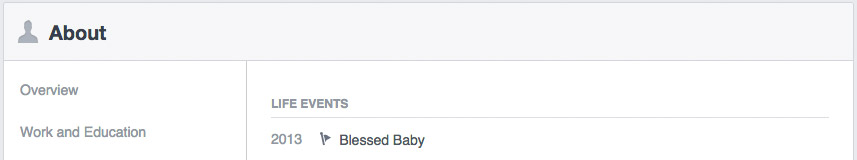
Connect Wisely
Choose friends that both share your faith, and of other faiths. The more friends you add, the more people will see your posts. That means more opportunities to share your testimony. Look for groups where you can participate in gospel conversations with friends of other faiths. 
Public Posts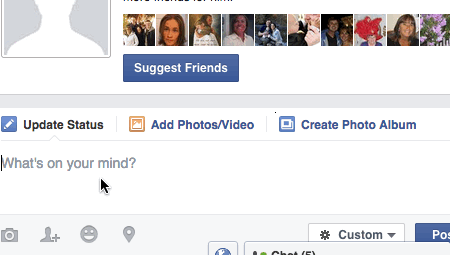
The primary features of Facebook are your and your friends’ posts. To get your posts noticed follow these guidelines. What day to post: Any day, but weekends are great When to post: Between 2-4 pm What type of post: Image
Text Posts
- #HeIsTheGift
- #ShareTheGift
- #ShareGoodness
- #EternalFamily
- #LDSConf
- #Mormon
Live posting during general conference or other church events can be a great way to get your friends excited. Be sure to use the hashtag provided by the church to unify the conversation.
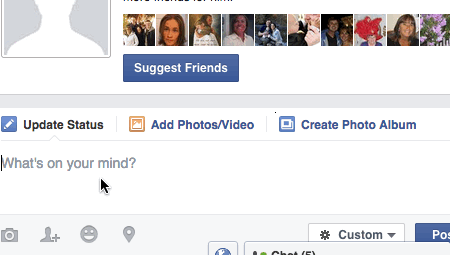
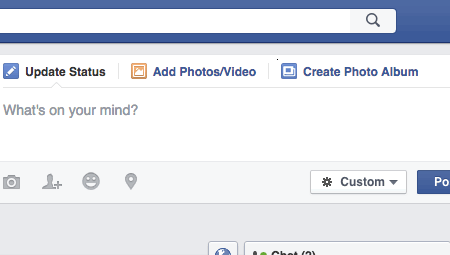
Link Posts
Allow Facebook to automatically make snippets when you post links. You can also share other people’s links on Facebook.
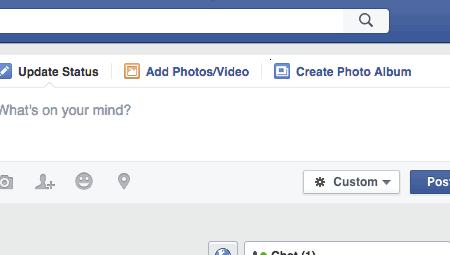
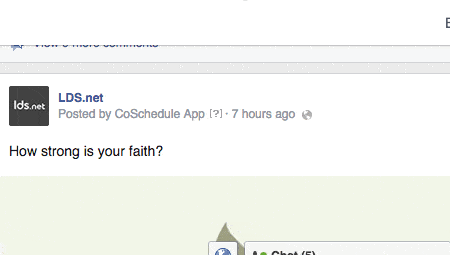
Image Posts
People on Facebook interact with image posts more than any other type, so you should definitely find opportunities to share images on the site. 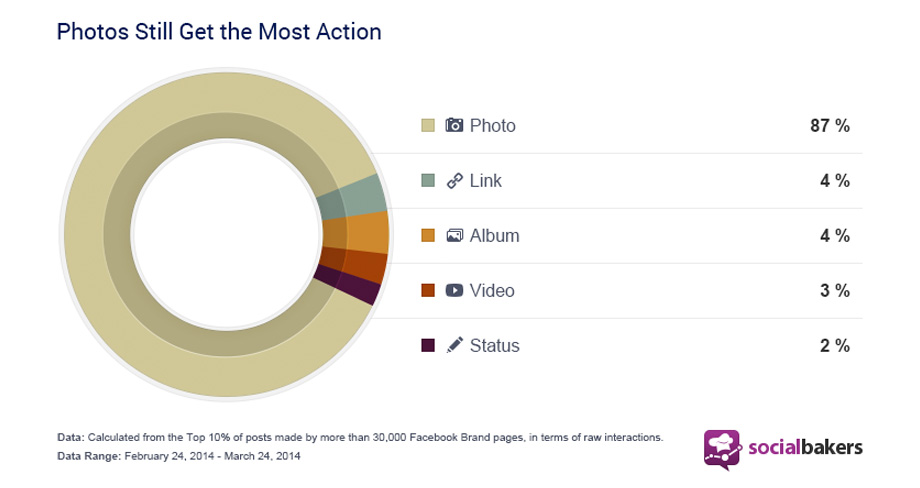
 Share images from others on Facebook, like LDS.net. You can also use images from the LDS.org media library. You should also consider making your own images that you can personalize and share. To get your image to look the way you want it, you should be aware of the ideal picture size to share for various images on Facebook.
Share images from others on Facebook, like LDS.net. You can also use images from the LDS.org media library. You should also consider making your own images that you can personalize and share. To get your image to look the way you want it, you should be aware of the ideal picture size to share for various images on Facebook.
| Image Type | Ideal Pixel Size |
|---|---|
| Profile Picture | 160 X 160 |
| Cover Photo | 851 X 315 |
| Image Post on Timeline | 504 X 504 |
Commenting on Others Posts
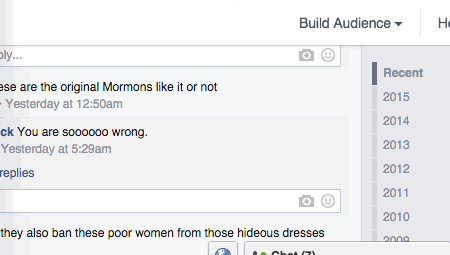 Commenting on others’ posts promotes that post on Facebook’s news feed. This can be a great way to help positive posts be seen by others. When commenting always seek to uplift and amplify the positive message. Remember that part of the sharing the gospel online is setting a good example online. Others may make inflammatory or otherwise divisive comments, but it is important that we rise above the negativity and treat others with love and respect at all times.
Commenting on others’ posts promotes that post on Facebook’s news feed. This can be a great way to help positive posts be seen by others. When commenting always seek to uplift and amplify the positive message. Remember that part of the sharing the gospel online is setting a good example online. Others may make inflammatory or otherwise divisive comments, but it is important that we rise above the negativity and treat others with love and respect at all times.
Private Messages
There are lots of other ways you can take advantage of private messages on Facebook. These messages are completely private, so they play an important role in the social media sphere.  Consider these ideas:
Consider these ideas:
- Have personal gospel conversations with friends of other faiths.
- Strengthen your testimony by talking to other members.
- Send visiting and home teaching messages.
Group and Event Pages
Not all messages on Facebook are shared with all of your friends. You can join Facebook groups and events, and post messages on those pages. There are lots of ways to use group and event pages to share the gospel. Share pages and groups with LDS themes with your friends.
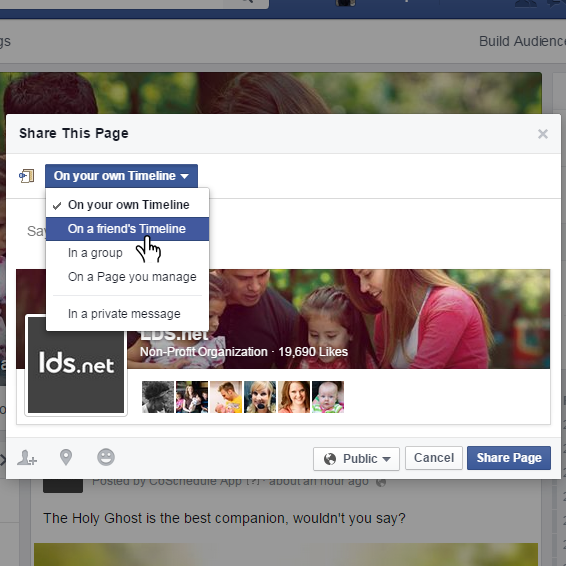
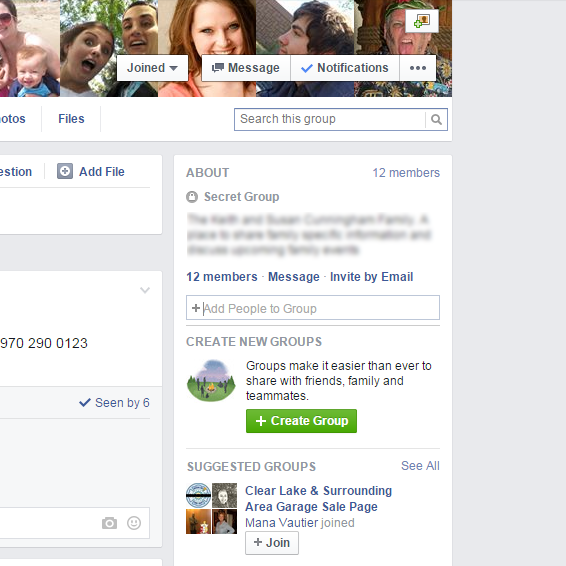
 Find events sponsored by the church or a local ward and click that you will attend. This makes a post in the news feed so your friends will also learn about it.
Find events sponsored by the church or a local ward and click that you will attend. This makes a post in the news feed so your friends will also learn about it. 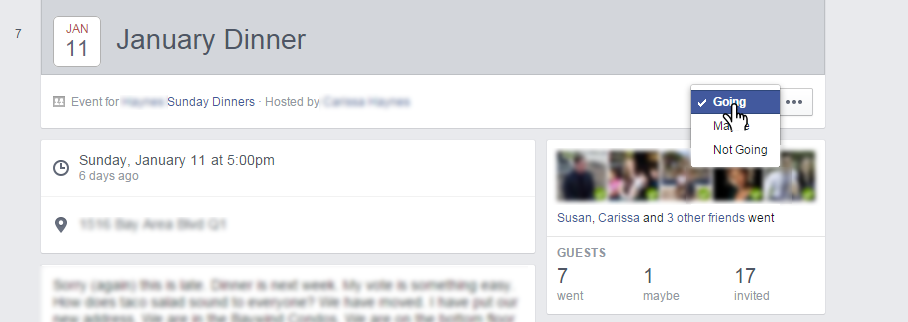
Place Reviews
Facebook’s new Places feature also has potential for sharing the gospel. Give a 5 star review to an LDS location such as a visitor center or historic site that you have visited. Your place ratings will help them be found on search. You can also write a review using words that you think your friends may use to look up information about the church on Facebook’s search bar. You never know who may read your review and be touched by it. Add your location to other text posts, especially when you’re visited a church building, temple, or other church site.
Time Wasting
Facebook is one social media website the users often find themselves getting too absorbed in. It can be easy to lose time simply scrolling through endless posts in your news feed. You have to learn to set limits on time spent looking through Facebook posts.
Anonymity
Remember, everyone who you are connected with can see what you post unless you change the specific post settings otherwise. Never post anything you aren’t comfortable with everyone in your friends list seeing. People can also set up false Facebook accounts. Beware if you have a friend with two Facebook accounts, and check with them which one is legitimate. Also avoid befriending people on Facebook you don’t know offline.
Psychology
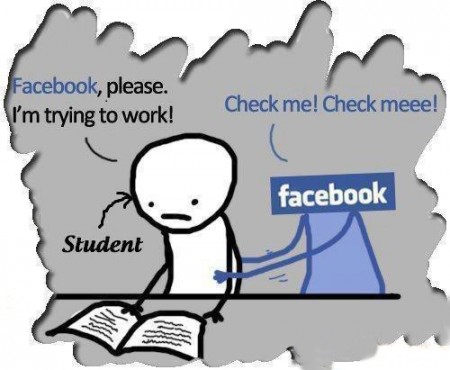
Facebook is a highly active and engaging social forum, and its easy to become over reliant on Facebook if many of your friends and family use the service. So remember to take a break, and interact with people face to face.
Facebook is intended to augment and enhance relationships, and is not intended to replace personal interaction.
Also, while it may be easy to complain about the political and religious negativity, the overwhelming majority of Facebook posts are positive about people’s lives and experiences. When we base what we know about others from these positive glimpses, we may inaccurately think our lives are worse by comparison.
This is another reason why getting to know people completely is important, because the glimpses we see on Facebook aren’t entirely accurate, and can lead to depression.
Privacy
Facebook is one social media website where you have fairly good control over your privacy. However, it is up to you as the user to be careful in sharing information. You can set any or all personal information to be hidden from the public and from friends. With this feature on friends have to request information directly from you through Facebook. But Facebook doesn’t automatically set these privacy settings. You have to go in and decide whats the most comfortable for you. Also be aware that Facebook has recently allowed you to make posts that are available to everyone, not just friends. Though the default is still to share only with friends. If you don’t want to take advantage of this new tool, be careful not to select it.

