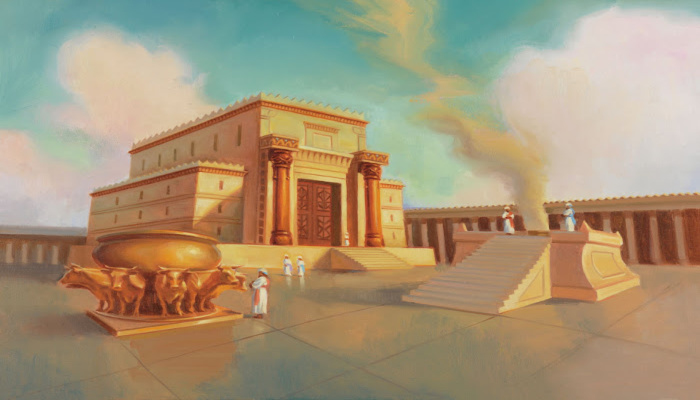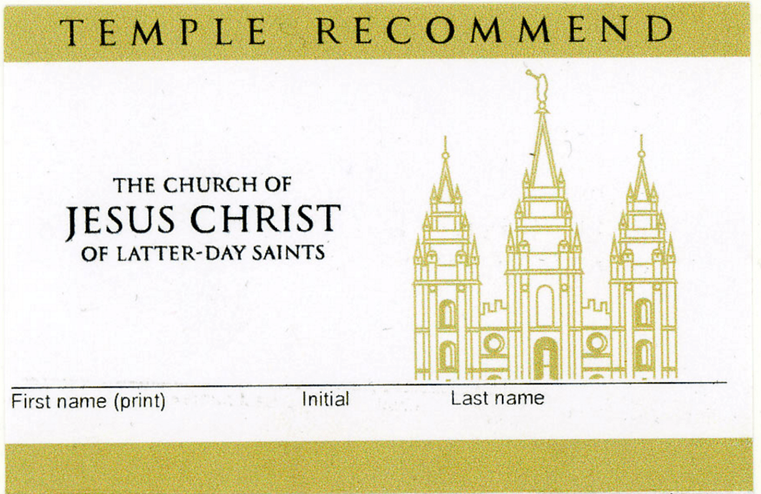
How to Set Up Your Mobile Temple Recommend
Disclaimer: Mobile temple recommends are not yet universally available. While the option to receive a mobile recommend is available in certain temple districts, it’s not a church-wide implementation. If you’re interested in obtaining a mobile recommend, you’ll need to first confirm if your temple district is participating in the pilot program.
Planning a temple visit? The Church of Jesus Christ of Latter-day Saints now offers a more convenient way to carry your temple recommend—digitally, through the Member Tools app. Just like the paper version, the mobile temple recommend allows worthy members to participate in sacred ordinances at the temple. Follow this simple, streamlined guide to get started;
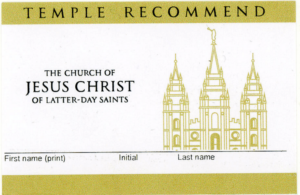
Requirements
Before you start, ensure you have the following;
- A current temple recommend
- A profile photo uploaded to your Member Tools account
- The latest Member Tools app
Android: Version 8.0 or higher
iOS: Version 16 or higher
After making sure that you have fulfilled all the above requirements, follow these steps;
Step 1: Request a Mobile Temple Recommend
Talk to your bishop or branch president and tell him that you’d like to get a digital temple recommend.
Step 2: Download Member Tools App in Your Mobile Device
Once approved by your bishopric leader, download the Member tools app to your mobile device then follow the steps below;

- Open Member Tools
- Go to the “Home” menu.
- Tap “Temple Recommend.”
- Agree to the terms of use and Activate.
- Your digital temple recommend is activated and ready for use.
Using the Digital Temple Recommend at the Temple
- Open Member Tools on your phone.
- Display your digital temple recommend on screen.
- Scan the QR code at the recommend desk.
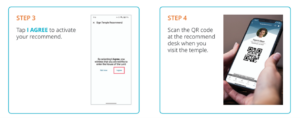
Things to Note
- You can have only one type of temple recommend at a time. Mobile or paper, not both.
- Add your profile picture before ordering the digital recommend.
- Keep your Member Tools App updated to ensure everything goes smoothly with your digital temple recommend.
- You cannot use a screenshot as proof of your digital temple recommend.

A Secure, Modern Mobile Temple Recommend
The mobile temple recommend is a secure, efficient, and up-to-date way to prepare for your next temple visit. Whether you’re switching from a paper recommend or setting one up for the first time, these steps make it easy.
Take full advantage of this technology offered by The Church of Jesus Christ of Latter-day Saints, and enjoy greater peace of mind as you prepare to worship in the temple.