Mahone
Members-
Posts
2087 -
Joined
-
Last visited
Everything posted by Mahone
-
Lol, there were some girls at my primary school that went through a similar thing. Personally, my parents weren't able to keep it up for long because they insisted on signing all their presents "with love from mum and dad". When I questioned why she did this years later, she replied that she wasn't going to let santa get all the credit. I don't blame her
-

historic moment - in British monarchy anyways
Mahone replied to lizrenowden's topic in Current Events
As I'm soon to be married to someone who lives in a land that used to be under the rule of the British crown, I can assure you there are many young women in America who wouldn't mind the same thing -
This is an interesting forum thread on apple devices in corporate networks by IT Professionals in the UK: Apple Leadership Event 19th October : Questions please Hopefully this situation will be improved over time, although I won't hold my breath.
-
Personally, I'd keep a list of all jobs you do, with dates and times, but only as evidence if you ever need it (I often do this out of habit anyway). Until you're called up on about it by your boss, leave the issue alone, as it may cause damage that wasn't there before. A good manager will generally be aware of who is pulling their weight and who isn't in the department, and that comment will probably have just been ignored.
-
They were used frequently, albeit not as much as standard office workstations. They were, however, left powered on 24 hours a day for long periods of time. The ones used as workstations were removed back in 2007/2008 I think. I took one of them home as we were just going to dispose of them otherwise - I used it as a network linux firewall in my apartment for about 2 years (switched on 24 hours a day) until the hard drive failed because of overheating, but that was due to an excessively warm environment, the machine being stuffed in a cupboard, and I didn't have any IDE hard drives to replace it with :)
-
119 you mean (assuming we're talking about China still ).
-
It doesn't help that a lot of people are gullible. Apple have a great marketing department, remember the phrase "it just works", that they pressed so hard? I so wish that was really the case... it really would make my working life so much easier. It's a good job grey hair isn't really caused by stress because mine would no longer be brown... When I was a teenager in school, everyone wanted nike trainers (sneakers you call them there), because they were supposed to be of better quality. In reality, they were just average albeit expensive trainers, with a nike tick of them. But if you didn't have them, you weren't part of the "cool" crowd. This was ultimately due to several well known footballers paid by the nike marketing department to wear them. Pathetic... You assessment of specifications is largely based on the assumption that most people only pay attention to one or two of the specification. This is true, but the specifications are there in full for anyone who really wants to know. For hardware, I stand by my original statement, the specifications are vital.
-
My workplace up until recently still had a small amount of Dell Optiplex GX260s in use in corners of random offices. They were generally being used as dedicated machines connected to scanners. We'd tried to phase them out a couple of times, but one still popped up here and there, still being used. These machines are 9 years old, and the only reason we phased them out was due to their great age, they were working perfectly fine. The problem with that is not the specifications, but the user only paying attention to one specification. They specifications are always there to view in full detail if you want to. I agree. We purchased 10 imacs in early 2006. This predates my employment at my workplace, but I inherited their maintenance. 5 of these imacs ended up with pixel lines down the screens by 2010, steadily getting worse as time went on. I didn't expect apple to give us the screens for free as they were out of warranty, but I argued that it was a manufacturer defect as it had occurred on multiple machines. Eventually they admitted it was a known problem on the early 2006 imacs, and agreed to give me the C numbers for a free replacement of the screens. So I can kind of agree, although they weren't willing to submit easily to this, or easily admit it was a known problem. Had I accepted their initial response of "out of warranty, we can't do anything", we'd have ended up paying for the parts ourselves. As a business, this isn't a major issue, but if I was a domestic customer, this could have set me back a bit - as you've said, parts from apple don't come cheap.
-
It entirely depends on your area. I don't like DSL technology personally, I find the copper lines in this area are old and flaky, and this affects the connection. I've always had better success with cable, the lines of which have been laid far more recently. You might also want to consider a small business package with your ISP, otherwise you might get capped after a certain download limit - ISPs get twitchy about this many computers sharing a domestic internet connection simultaneously. As for speed, in a previous place of work I've had 60+ computers running off a 10Mbp/s business internet package with no speed issues. But this was mostly webpage browsing, no large downloads. If your users are going to be downloading 1GB iso files all at the same time, then this is something different. Get two corporate grade access points, the cisco aironet range is pretty good. If the computers are evenly spaced out in the room, place them at either end of the room, reducing power to the antennas if you need to (depending on the size of the room). Configure both with the same SSIDs and encryption info (but each on a different non-overlapping channel), and if set up correctly, roughly half of the computers should connect to each access point, balancing the load. This is really the best you can do without getting a fully managed wireless network. Again, this does depend on what they'll actually be doing on the computers. If it's simple web browsing, they'll be fine. No need, unless your chosen ISP can't provide business packages, and their domestic packages just aren't suitable on their own. But going through this method seems overly complex for the needs.
-
With twitter, people just get to the point - they are forced to really with the character limit. Like google, it's basic and devoid of pretty window dressing that looks nice but has no real value/usefulness. It does what you need and little else is there to get in the way. It depends on what you want, but I know that suits me :)
-
I can't accept that this is what happened in this case. For starters, people were passing the toddler individually - they generally weren't in groups or in view of others as they passed. Most people appeared to see her, but ignored her anyway, not even stopping for an initial check. Secondly, she was a 2 year old girl. While I can think of less serious reasons for an old man lying in the gutter, I can't think of anything less than serious for a toddler lying in the gutter on her back. I suspect Dravin has a more accurate reason, it's a lot like this in India, where road traffic accidents are far more common than what we see in the western world.
-
Facebook are going to charge, didn't ya hear? This is why I prefer twitter. Although it's changing somewhat, twitter seems to have a higher percentage of members with common sense.
-
Dollar Bills Stamped With 'NO GOD BUT ALLAH'
-
Question answered :)
-
Using the same analogy, The purpose of vlans would primarily be to stop your children talking directly to each other, and having to go through you (if you allow them to). This is because if your children can communicate directly with each other, a lot of unnecessary communication gets sent along with it that all the other children in the room can also hear and creates a loud noise. When they go via you, only the child you intend to pass the message onto hears it, and therefore the room is a lot quieter, just as network traffic would be a lot quieter. Clear as mud? Sorry, is it saying it isn't available in your country? It's a british comedy, must have blocked in in the US on copyright grounds.
-
A bit like this? http://www.youtube.com/watch?v=DtOwOQi-DQI I didn't see this post before, but cisco ios is brilliant, their switches are brilliant, and everything else cisco makes is just rubbish. The old saying "no-one got fired for buying cisco" only applies to switches and (some) other networking equipment.
-
Well, yeah? Because all devices have specifications. The better specifications lead to a better experience. I don't want to be told one device is better than another, I want to be told why. The only way to do that is through specifications. If you want to just trust someone who tells you a device is better, go for it. Indeed. Although I was unhappy with the camera from day 1, as were most people. It was one of the most complained about problems, as the top phones back in 2008 had far better cameras. Not doing very well as the supposed market leader, they were definitely following here. We have no problems having apple products on our networks. They just don't work well on corporate networks, and this is no fault of the IT departments, but of apples. Let me give you a list of examples: 1. Do you know what a typical server room looks like? Most end users don't, so let me give you an example: Corporate server room | Flickr - Photo Sharing! Do you see how all the servers are in racks? The purpose of rack mounted servers is to conserve space - there simply wouldn't be enough room otherwise due to the amount of servers required. They are specially designed for this purpose, with the long thin exterior. Those IT departments that are tasked with incorporating macs into their network will require one (very often many more) OSX servers. Until about a year back, you could purchase OSX server edition on a xserve, a specially designed rack mounted server by apple. But then apple, out of the blue, discontinued making the xserve, their only rack mountable server. The only options IT departments now have, is to install OSX server on a mac pro. And how the heck do you think they'll put one of those into a rack? The pure waste of space involved when you have multiple mac pros running with OSX server edition is crazy. 2. OSX is just not designed well enough to run on a network. I recently had 40 new mac pros arrive in my workplace, and all came with OSX lion. All well and good, except lion has a broken active directory plugin, meaning users cannot log on with their network based AD accounts. Thanks apple, yet another reason we don't like macs on our networks. I had to re-image all the machines with 10.6. Yes, they'll release an update that fixes it at some point, but I needed them right then... 3. Same reason as above, OSX doesn't work well on networks. Want your users documents to be saved to their network home? Yes, OSX can do that, but be aware that OSX also saves cache and other system files in the users home area, that programs access in the background on a regular basis. If the home is stored on a network, this causes slowdowns. It's very difficult to fix as well, because trying to redirect those files unnecessarily being located on the users home is like trying to redesign the operating system, most of the time the symlinks are completely ignored anyway. The most common workaround for this problem is simply to use local homes and get the user to copy stuff manually to their network home (yeah, like they'll do that), or use mobile homes - something that's not even designed for this purpose, but generally does a good job at solving the issue. Thanks once again, apple. 4. OSX doesn't work well on networks. The most common protocol for connecting to windows shared drives is SMB. In 10.6, apple broke their implementation of SMB with an update. Any users trying to connect to SMB shares from OSX had major problems for a while. Eventually they fixed it with another update. Not encouraging us much apple.. I have a tonne of these I can share, but this post is long enough as it is. In conclusion, IT departments will happily have macs on their network. They just don't work well on networks. Apple aren't interested in the corporate sector, and never really have been, preferring to focus on the domestic sector. Why do you think they got rid of their xserve? I do wish you'd get your facts straight.
-
Possible, but very, very unlikely. IPv4 running out doesn't really have a lot to do with it, in fact it decreases the likelihood of two members of this board getting the same IP address as there are more IP addresses out there for them to potentially be assigned than ever. ISPs are requesting more blocks of IP addresses on a yearly basis. Computer labs tend to use NAT on their gateways, which means the computer lab only has one or two external IP addresses. The internal IP addresses each machine has don't matter, they all have the same external IP address - if this had been the case with the OP, simply using any computer in that school/college/university would have resulted in the same IP address being shown on this forum.
-
Lol, oh I know what you're saying :) to be honest I'm surprised I'm not in debt already. Our relationship is unusual in that my fiance lives quite a distance away. 5000 miles at a time to meet (and then another 5000 back) is not cheap (especially as she lives in a popular tourist destination - the costs during summer times are like giving an arm and a leg), so our dating experience has been a little more expensive than most people would usually have to factor into their finances, lol.
-
Spurred on by the prospect of going on a mission, I didn't go to university when I finished college. I went straight into the work field for 3 years, then finally went on a mission, and when I came home in 2008 I went straight back into work again. I'm still working full time in IT, also working on my degree in computing part time. I'm funding my degree in instalments throughout its duration without borrowing from anyone. I'm 25 now, and touch wood I have never been in debt. I don't know what it feels like to be in debt. I'll certainly never have student loans to pay back. It varies from field to field as to whether it's possible or not, but I wouldn't hesitate to recommend this way of doing things. It also looks good from any future employers perspective, because doing a degree part time whilst working full time (especially online based) take commitment and dedication. Plus the work experience gained throughout the period it takes you to get the degree will amount for more than the degree does itself, any decent employer knows that work experience is worth far more than any qualification.
-
This is true, I was just pointing out that the vast majority of issues with OSX and windows alike in a corporate environment are caused by server/network config issues, although it's not obvious to the end user at times that this is the case. With the windows sysadmins looking after this part of the infrastructure, it'd explain why there is one guy needed for each school, as opposed to the 1 guy per 4 schools with the macs. In our network, I'd say a good 90% of individual issues are still caused/solved by a network/server configuration rather than on the machine itself, as the machine depends so heavily on the backend infrastructure.
-
No, it shouldn't be like that when you buy it. There is a reason why manufacturers make their own images - drivers. If you install a clean version of windows, you can end up driverless for some devices (less so with windows 7 as previous versions, with it searching for drivers online and finding drivers for most devces). This is an inherent problem due to having so many options available for hardware, and those people that don't even know what a driver is can start to have problems. So the people who built the system create their own windows image with drivers built in, especially if they know it contains hardware that needs drivers not in microsofts database. Sometimes they put additional software on top, and bear in mind that a lot of people find this software useful. HP put some tools in their images that non-IT folks would like incredibly useful. Bloatware isn't necessarily bloatware, depending on who you talk to. But generally, those who don't want it/need it/know it's there will know how to get rid of it. Or don't think about. HFS+ is not too bad at defragmenting in real time for small files, although by doing so it's arguable that it can reduce performance in some of the methods it uses. It doesn't work that well all the time though, there are times where HFS+ will need defragmenting. Do you do a lot of video editing (most OSX folk do), then you will probably find yourself fragmented. So, how do you solve this? Well, apple sure as heck don't have a defragment tool - no, doing so would ruin the myth that OSX doesn't need to be defragmented. NTFS is better than FAT32 as ensuring files don't end up fragmented, but not perfect by any means. At least MS admit this and include a defragmentation tool, which runs automatically in windows 7, to prevent the user having to worry about it. If OSX users had up-to-date anti-virus software installed, this would never have been an issue: How to avoid or remove Mac Defender malware This certainly won't be the last time this happens, as OSX gets more and more common in business. I never do it on my windows machines.
-
There isn't really a lot of prices you could have paid, unless you got some kind of discount on your machine. But as you ultimately purchased your machine from apple, I don't have a lot of potential amounts to work with, sans discount or second hand etc. I do know we did our own side by side comparison on this very forum a few months back. Our results were a little different to the results on that link you gave. If you want to refresh your memory: http://www.lds.net/forums/general-discussion/30952-pc-vs-mac-12.html#post487348 My point was actually that it's very difficult to compare specs/prices simply due to the pure quantity of options available for PC users that apple users don't have. Anyone wants to do a study with the aim of coming out with a specific outcome (which is actually why most studies happen in the first place), can do so easily by selecting models that are not so good value for money and ignoring the masses that are. It's what I did in the post linked, right? Link? Highest quality compared to what? The cheapest phone on the market? How are they going to compare it to all the popular phones currently available? It's actually all about the specs. Everything is about the specs when it comes to hardware - speaking of "experience" instead of specs reminds me of a typical apple marketing speech. Most people focus on a few specs instead of all of them i.e. megapixels, frame rates and video resolution. There are plenty of specs to be taken into account. Speaking from personal experience though, I still have an iphone 3G and will keep it until after my wedding takes places later this year. I can't use it for taking photos at all due to the stupidly low quality of the results. Nothing can factor out the horrible 2MB camera, lack of optical zoom, lack of autofocus and lack of flash. And this phone was released in 2008, just three years ago - that's inexcusable, the expected specs from other phones was far higher at the time. I thought you were trying to give the impression that apple comes out with the latest technology? Maybe in one or two areas, but they neglect other areas. Well that's personal opinion. Thankfully, PC users have a vast range of exteriors to choose from. Besides, my personal preference is looking at what is inside the machine, not what it looks like on the exterior. I guess that stems from my IT background though. Oh, you mean that software that you actually pay for, but bundled in with the price of the mac? That software you pay for, whether you are actually going to use it or not? Yeah, I have a preference for manufacturers to not do that kind of thing.
-
It's probably a little bit of an unfair comparison. All networks are different, and it's impossible for me to know without inside knowledge of the districts computer network, but at least in the UK most schools that have macs along side windows computers have them set up in what is known as a "magic triangle". That means, in order to log onto the macs using the same credentials you'd use to log onto the windows computers, and have access to the same resources, the macs need to authenticate against the windows servers. They will most likely also use the same servers for other resources that the windows machines use. In my experience, people bought in to support the macs within an educational establishment only look after the macs, and not the bulk of the servers and networking equipment that power them - the windows guys do that, and that's where the bulk of the work is. I don't know how it works in his school district, but that's how it usually works over here.
-
Unlikely. Unlike apple machines, there are a LOT of manufacturers that build PCs that run windows and various other operating systems, with varying specifications and varying prices. I doubt very much there weren't cheaper PCs available with similar or higher specifications. It takes a little bit of research, but that's the unfortunate side effect of having considerably more choice. Oh, and if there isn't any specifications you like, you can build your own to your preferences. How about that :) I guess it depends on how much you paid for it to begin with and how you treat it. If you buy a $600 windows machine and run it along side a $3000 apple machine, it doesn't take a rocket scientist to work out the quality of the components is going to be higher in the mac, and therefore last longer. Similarly, software wise, if the user doesn't have any common sense and gets click happy when the operating system warns you of potentially dangerous actions, you're going to end up paying for the damage. Windows, by design, is still fairly trusting of the user. If you tell it to do something, it'll ultimately end up doing it, dangerous or not. People who don't have any common sense be warned. Again, with the pure quantity of potential manufacturers and choices, I doubt this to be true. There have been very similar looking PCs for several years. You just need to look for them with the vast amount of choices you have. But then, it depends on your definition of comparable aesthetics. If you're looking for it to be 100% identical, there's impossible due to patents. It is very questionable as to whether you'd need it. Windows and the various other choices of operating system can for the most part do everything that OSX can, and more. That's an unfortunate problem that comes with having so much choice. Not all manufacturers put bloatware onto their OS images - many people actually find these various applications useful too, so wouldn't consider it to be bloatware. Again, a little research through the many choices available to you would solve this issue. Was it you that was talking of exaggerations?